Screen shot
This is how a web page appears when shown by the Browser.

There's nothing to see of the Browser itself. The whole area of your screen is devoted to displaying the page. That's important when it comes to zooming in and seeing the detail - especially if you use an ordinary, low resolution televison.
The Browser lets you use your remote to zoom in and out and pan left, right, up and down so you can zero in on the bit of the page that interestes you. This approach works particularly well with web pages that show the main text in a column, like this one...
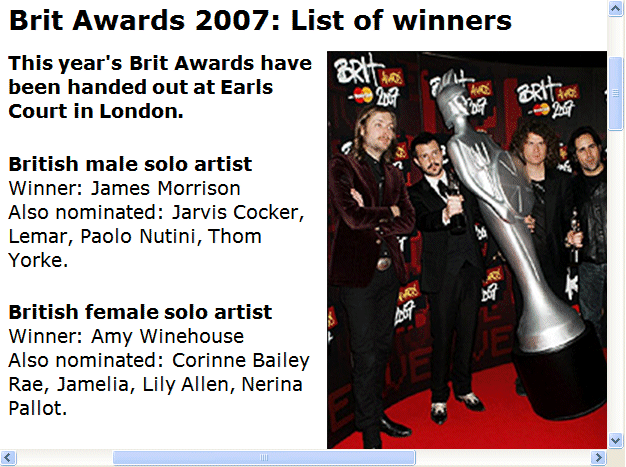
Accesskey links: Skip navigation | Home page | Accessibility | Contact us | Accesskeys
